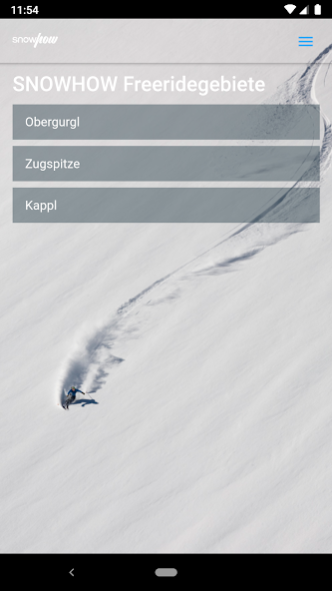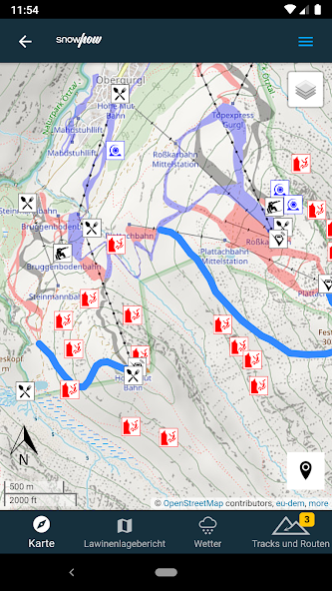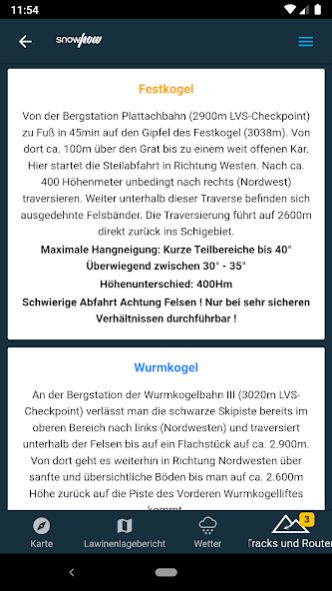snowhow freeride 2.0.26
Free Version
Publisher Description
The SNOWHOW-Freeride App offers offline use of maps from the Alps. With an adjustable layer you can check the incline (steepness) of the slopes.
The slope incline is a key parameter for European decision making strategies in wintery and avalanche prone terrain.
The SNOWHOW-Freeride App is no substitute for any other tools of orientation and decision making and necessary safety gear. Shown tracks and map information are not recommendations for any terrain use.
Track recording:
The GPS-function of your phone allows you to find your current position on the map.
Combined with the color coding of the slope incline, you can evaluate the terrain around you.
Color coding for incline:
The color coding shows the steepness of the terrain in four sectors.
These sectors are used in decision making strategies in Europe. The knowledge and correct use of decision making strategies (see http://goo.gl/y5Rmx ) is essential to be able to use the SNOWHOW-Freeride App properly. If you are not familiar with any kind of decision making strategies or any other knowledge about decision making in avanlanche prone terrain, do not use the SNOWHOW-Freeride App.
Resolution and color coding:
Each color coded tile shows an area of 10 x 10 metres or real terrain. Keep in mind, that within 10 metres the steepness of a slope can change dramatically.
Weather data and Avalanche Bulletin:
If you go online with your smartphone, the SNOWHOW-Freeride App will automatically load the newest avalanche bulletin.
About snowhow freeride
snowhow freeride is a free app for Android published in the Sports list of apps, part of Games & Entertainment.
The company that develops snowhow freeride is snowhow. The latest version released by its developer is 2.0.26.
To install snowhow freeride on your Android device, just click the green Continue To App button above to start the installation process. The app is listed on our website since 2021-10-05 and was downloaded 3 times. We have already checked if the download link is safe, however for your own protection we recommend that you scan the downloaded app with your antivirus. Your antivirus may detect the snowhow freeride as malware as malware if the download link to info.snowhow is broken.
How to install snowhow freeride on your Android device:
- Click on the Continue To App button on our website. This will redirect you to Google Play.
- Once the snowhow freeride is shown in the Google Play listing of your Android device, you can start its download and installation. Tap on the Install button located below the search bar and to the right of the app icon.
- A pop-up window with the permissions required by snowhow freeride will be shown. Click on Accept to continue the process.
- snowhow freeride will be downloaded onto your device, displaying a progress. Once the download completes, the installation will start and you'll get a notification after the installation is finished.